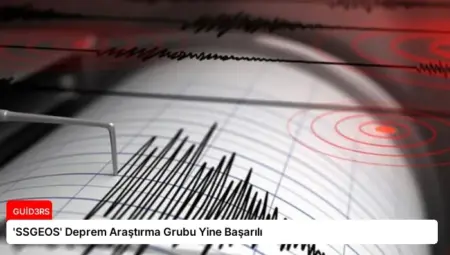CS GO Konsol Nedir ?
CS GO Konsol kodları, oyun ayarlarınızı kişiselleştirmek ve oyundan en iyi şekilde yararlanmak için bilgisayarınızı optimize etmek için kullanılabilir. Bunun yanı sıra ayarları anında kolayca değiştirmek, tuşları ve komutları ayarlamak istiyorsanız, tek ihtiyacınız olan şey konsoldur.
CS GO Konsol Nasıl Açılır ?
Öncelikle, ayarlardan konsolu etkinleştirmeniz gerekiyor. Nasıl yapılacağına aşağıdan ulaşabilirsiniz:
1. Bu sekmeye “Ayarlar -> Oyun” talimatlarını takip ederek ulaşabilirsiniz. Bu menüye oyunun ana ekranından (üst taraftaki “Seçenekler” sekmesi) ve oyun esnasında menüden erişilebilir. (“Esc -> Ayarlar -> Oyun ”).

2. Açılan sekmede “Geliştirici Konsolu Etkinleştir” seçeneğini bulunuz ve “Evet” konumuna getiriniz.
Konsolu açmak için klavyede (~) tuşuna basmanız yeterlidir. Konsol açıldıktan sonra CS GO konsol kodlarından istediğinizi yazabileceksiniz.

CS GO Konsol Kodlarının Mantığı
Konsolda bir şeyler yazarken, oyun olası komutlar hakkında tahminlerde bulunur. Tam olarak ne yazacağını bilen ve önerilen komutların ne anlama geldiğini bilenler için çok kullanışlı bir özelliktir. Zamandan tasarruf etmenizi sağlar. Bunu yapmayanlar için, rehberimizi okumaya devam edin; CS GO konsol kodları.
Oyunla neler yapılabileceğini öğrenmek için yazdığımız açıklamaları mutlaka okuyun. Ardından CS GO konsol kodlarına dönebilir ve kullanmak istediğiniz komutu bulabilirsiniz.
Size kolaylık sağlamak için tüm CS GO konsol kodlarını mantıksal olarak gruplara ayırdık.
CS GO konsol kodlarının değerlerine dikkat edin. Çoğu için genel bir “ 0/1 ” kuralı vardır; burada “ 1 ” komutu etkinleştirir ve “ 0 ” devre dışı bırakır. Komut için “0” ve “1” değeri dışında başka roller olabilir, bunları da listemizde belirteceğiz.
Performans Odaklı CS GO Konsol Kodları
CS GO oynarken gecikmeler yaşarsanız, performansı artırmak için bu komutları deneyebilirsiniz. Çoğu durumda, oyun kendini mükemmel bir şekilde ayarlar, ancak bazen ek olarak sizin müdahale etmeniz gerekebilir. Özellikle eski bilgisayarlarda bu cs go konsol kodlarını kullanmak performansınızı ciddi manada arttırabilir.
- cl_showfps 0-5 – bu kod CS GO FPS gösterisini etkinleştirir (1) veya devre dışı bırakır (0), CSGO’da fps değerlerini göstermenin en basit yoludur. Bilgisayarınızın saniyede kaç kare destekleyebileceğini görürseniz, konsol komutları aracılığıyla diğer ayarlar hakkında daha iyi kararlar verebilirsiniz. FPS ile birlikte farklı teknik bilgileri görüntülemek için 2-5 değerlerini kullanın. (örneğin: cl_showfps 4)

- fps_max 60 – saniyedeki maksimum kare sınırını (FPS) gösterir. Bu değer ne kadar yüksekse, bilgisayarınıza binen yük o kadar büyük olacaktır. Bilgisayarınızın performansına göre “60” değerini değiştirebilirsiniz. fps_max 0 kodu, saniyedeki maksimum kare sınırını kaldırır. fps_max 1 komutunu kullanırsanız, bir önceki ayarladığınız sınırlamaya döndürür.
- r_drawparticles 0 – oyundaki birçok küçük parçacığı devre dışı bırakarak bilgisayardaki yükü azaltır, düşük fps alıyorsanız bu komutu kullanabilirsiniz.
- muzzleflash_light 0 – kafaya giden mermilerden çıkan kıvılcımı kaldırır.
- r_eyemove 0 – oyundaki göz hareketlerini devre dışı bırakır.
- r_gloss 0 – oyundaki modellerin göz parlamalarını kaldırır.
- func_break_max_pieces 0 – bazı küçük nesneleri kaldırır.
- dsp_slow_cpu 1 — ses kalitesini kötüleştirir. Bu kod, oyun performansını iyileştirmek için çok etkili bir yol değildir, bu nedenle son çare olarak kullanın.
- mat_disable_bloom 1 — Bu, bazı efektleri (bloom effects) kapatarak oyunu biraz daha basit hale getiren küçük CS GO konsol kodlarından biridir. Bilgisayarınızdaki yükü önemli ölçüde azaltır ve bu da daha yüksek ve daha kararlı FPS değerleri elde etmenize yardımcı olur.
- mm_dedicated_search_maxping [value] – resmi sunucular için maksimum ping değerini ifade eder. Küçük değerler en iyisidir, çünkü sunucu ve bilgisayarınız hızlı bir şekilde bilgi alışverişi yapacaktır, gecikmeler en aza inecektir. İnternet hızınıza göre bir seçim yapabilirsiniz.
- cl_downloadfilter nosounds – topluluk sunucularından özel ses dosyalarını indirmeyi engeller.
- host_writeconfig – config dosyanıza yaptığınız ayarları kaydeder.
Oyun Arayüzünü Ayarlamak için CS GO Konsol Kodları
- name [nickname] – bu komut ile Steam adınızdan farklı bir CS GO nickname’i belirleyebilirsiniz.
- cl_hud_playercount_pos 1 – Oyuncu listesini ekranın altına taşır. 0 değeri listeyi eski haline döndürür.
- cl_hud_playercount_showcount 1 – Rakip oyuncuların ve kendi takımınızda bulunan oyuncuların profil fotoğraflarını kapatmaya yarayan bir cs go konsol kodlarından biridir.
- hud_scaling [value] – arayüz öğelerinin boyutunu ayarlar. 0,5 ile 0,95 arasındaki değerleri kullanmanızı öneririz.
- cl_showloadout 1 – bu komut, sağ alt köşedeki envanterdeki öğeleri gösterir.
- cl_radar_always_centered 1 – radar modunu değiştirir, karakterinizi radarın merkezine yerleştirir.
- cl_radar_rotate 1 – radarınızın dönmesine yaran cs go konsol kodlarından biridir. Gezinmeyi kolaylaştırır.
- cl_radar_square_with_scoreboard 1 – radar kareye dönüşür ve maç skoru radarda gösterilir.
- hideradar – radarı kaldırır. Radarı tekrardan aktifleştirmek istiyorsanız “Drawradar” komutunu kullanmalısınız.

- cl_radar_scale 0.3 – radarın ölçeklemesi.
- cl_radar_icon_scale_min 0.7 – oyun karakterlerinin radarda görülen ölçeklemesi.
- cl_hud_radar_scale 1.15 – radarın ve arayüzde bulunan diğer öğelerin boyutun. ( HP bar, mermi durumu vb.)
- hud_scaling [value] – tüm arayüz öğelerinin ölçeği.
- hud_showtargetid 0 – karakterlerinin üzerine geldiğinizde oyuncuların isimlerini gizler.
- cl_hud_background_alpha [value] – arayüz öğeleri için opaklık seviyesi. 0.1 değeri en çok tercih edilen değerdir.
- cl_hud_background_alpha 1 – radarın altında bombaya sahip olduğunuzu gösterir. 0 değeri ile envanter moduna geri döner.
- cl_hud_color [value] –arayüz renklerini değiştirir. 0 ile 10 arasındaki değerleri deneyebilirsiniz.
- con_filter_enable 2 -> con_filter_text Damage -> con_filter_text_out Player: – bu komut kombinasyonu, karakterinize verilen hasar gösterimini etkinleştirecektir. Bilgiler, karakterinizin ölümünden sonra sol üst köşede görünecektir.
- cl_draw_only_deathnotices 1 – oyun arayüzünde yalnızca ölüm bildirimleri görünecek; diğer tüm unsurlar gizlenecektir.
- cl_drawhud 0 – bütün arayüz elementlerini kaldırır.
Görüşünüzü Etkileyen CS:GO Konsol Kodları
- sv_showbullethits 0 – kan izlerini kapatır.
- r_cleardecals – Bütün kan ve kurşun izlerini siler.
- cam_idealdist 150 – karakter ile oyun arasındaki görüş farkını ayarlar.
- cam_idealyaw 0 – kameranın konumu. 0 değeri standart bir değerdir. Kamerayı bir daire içinde hareket ettirmek için değiştirin (örneğin, 100 değeri kamerayı sağa hareket ettirir).
- cam_command 1 – üçüncü şahıs bakış açısı. Cam_command 2 komutu standart birinci şahıs bakış açısını döndürür.
- cl_righthand 1 – silahı sol ele koyar. cl_righthand 0 – silahı sağ ele koay.
- viewmodel_presetpos 2 – bu komut silahın görünümünü değiştirir. Farklı değerleri vardır: Kapalı görünüm için 2, klasik görünüm için 3, Counter-Strike 1.6’daki gibi, varsayılan görünüm için 1.
- viewmodel_offset_x [value] – oyuncular bu komutu girerek karakterin elinin konumunu ayarlayabilir. X eksenini belirler. Y veya z eksenini etkilemek için bu komuttaki harfi değiştirin(viewmodel_offset_y, viewmodel_offset_z). Değerler -2 ile 2.5 arasında olabilir.
- viewmodel_fov [value] – karakterin silahı daha yakın veya daha uzak tutmasını sağlar. Değer -54 ile 65 arasında olabilir.
- r_dynamic 0 – Dinamik aydınlatmayı kapatır.
- r_drawtracers_firstperson 0 – Silahtan çıkan ateşlenme aydınlatmasını kapatır.
- mat_savechanges – sonraki maçlarda konsolda yaptığınız değişiklikleri kaydetmek için bu komutu kullanın.
Mouse Ayarları
- sensitivity 2.5 – fare hassasiyeti.
- m_rawinput 1 – bu komut windows’un fare ayarlarını tanımayarak, oyun içi yaptığınız fare ayarlarını kullanacaktır.
- m_customaccel 1 – fare hızlandırmasını açar.
- m_customaccel_scale 0.04 – fare hızlandırma ayarları.
- m_customaccel_exponent [value] – fare hızlandırma endeksini ayarlar.
- m_customaccel_max [value] – fare hızlandırma maksimum endeks.
- m_mouseaccel1 1 – fareniz 2x hızlanır.
- m_mouseaccel2 1 – fareniz 4x hızlanır.
- m_mousespeed 1 – farenin ayarlarını Windows araçlarına bırakacaktır.
- m_forward 1 – İleri harekette fare hassasiyeti.
- m_side 0.8 – Yan harekette fare hassasiyeti.
- m_yaw 0.022 — yatay harekette fare hassasiyeti.
- m_pich 0.022 — dikey harekette fare hassasiyeti..
- m_pitch 0.022 – fareyi ters çevirme komutu.
Commands for practice mode – CS:GO server commands
Oyun becerilerimizi geliştirmek için standart maçlar oynayabiliriz, ancak bazen yalnızca belirli yönlerin geliştirilmesi gerektiğinde, özel koşullara sahip oyunları düzenlemek daha iyi olabilir. İşte bu tür koşulları oluşturmak için kullanışlı CS GO uygulama komutları. Elbette bu komutlar resmi sunucularda çalışmayacaktır ancak arkadaşlarınızla kendi oyununuzu oluşturabilir ve bu kodları deneyebilirsiniz.
- mp_free_armor 1 – tüm oyuncular maçların başında Zırh + Kask kazanır.
- mp_randomspawn [değer] – farklı spawnlanma ayarlarını etkinleştirir. 0 değeri standart bir spawn, 1 her iki takım için rastgele bir spawn, 2 teröristler ve 3 değeri anti teröristler için kullanılabilir.
- mp_friendlyfire 1 – takım arkadaşlarının birbirlerini vurmasına izin verir.
- mp_freezetime [değer] – maçların başında oyun karakterlerinin dondurulduğu saniye cinsinden süre.
- mp_do_warmup_period 1 – maçların başında ısınma süresini etkinleştirmek için.
- mp_warmuptime [değer] – saniye cinsinden ısınma süresi süresi.
- mp_warmup_start ve mp_warmup_end – ısınmayı manuel olarak başlatmak ve bitirmek için.
- mp_buytime [değer] – satın alma süresi, saniye cinsinden.
- mp_buy_anywhere 1 – her yerde ve her zaman silah ve ekipman satın almayı etkinleştirir. 2 değeri buna teröristler için, 3 anti teroristler için izin verir.
- mp_roundtime [değer] – bir roundun dakika cinsinden süresi.
- mp_maxrounds [değer] – bir eşleşmedeki round sayısı.
- mp_timelimit [değer] – tüm oyun için dakika cinsinden bir zaman sınırı.
- mp_buy_allow_grenades 0 – el bombası satın almayı yasaklar.
- ammo_grenade_limit_total [değer] – bir oyuncu için satın alınabilir el bombası sınırı.
- ammo_grenade_limit_flashbang [değer] – bir oyuncu için flaş bombası sınırı.
- mp_c4timer [değer] – bombanın patlaması için saniye cinsinden süre.
- mp_death_drop_c4 0 – karakter öldükten sonra bomba düşmez.
- mp_death_drop_defuser 0 – defuse kit, bir karakterin ölümünden sonra düşmeyecektir.
- mp_limitteams 0 – her iki takımdaki oyuncu sayısı sınırlamalarını devre dışı bırakır.
- mp_autoteambalance 0 – takımlardaki oyuncu sayısı için otomatik dengeyi devre dışı bırakır.
- mp_ignore_round_win_conditions – bir turun sonu yalnızca geçen süre üzerinden gerçekleşir.
- mp_restartgame [değer] – oyunu yeniden başlatmak için. Herhangi bir değer kullanırsanız, yeniden başlatmadan önceki süreyi saniye cinsinden belirler. Değer olmadan, yeniden başlatma anında gerçekleşir.
- mp_round_restart_delay [değer] – oyunun yeniden başlatılmasından önceki saniye cinsinden süre.
- mp_forcechasecam 1 – öldükten sonra karakteriniz takım arkadaşlarının oyununu gözlemleyecektir. Serbest uçuş modu için 0 değerini veya maçı ölüm noktasından izlemek için 2 değerini kullanın.
- mp_fadetoblack 1 – karakterin ölümünden sonra siyah ekranı etkinleştirir.
- Changelevel [harita kodu] – Haritayı değiştirir.
- kill – karakteriniz kendi kendini öldürür.
CS GO respawn commands
- mp_respawn_immunitytime [value] – time in seconds for invulnerability at the start of the matches. The value can be from 0 with no upper limit.
- mp_respawn_on_death_ct 1 – counter-terrorists immediately respawn after death. To activate the same for terrorists, enter the command mp_respawn_on_death_t 1. This is a useful feature for continuous practice.
CS GO money command
- mp_startmoney [value] – determines the total start money.
- mp_maxmoney [value] – the max available sum of money during matches.
- mp_afterroundmoney [value] – determines the total that players get at the end of matches.
“Cheating” commands
The commands from this section change the physics of the game, making some “magic” possible. Some are also for setting your CS:GO server or for playing with bots. Some of them are really helpful for training.
To make these commands work, you should enter:
- sv_cheats 1 – allows using cheat commands.
Then, it will be possible to activate following console commands:
- sv_infinite_ammo 1 – all players get infinite ammo. With the value 1, the characters must reload their weapons. With the value 2, they can shoot constantly.
- sv_showbullethits 1 – shows where bullets hit characters.
- sv_showimpacts 1 – shows where bullets hit virtual objects.
- sv_showimpacts_time [value] – time in seconds for showing the impacts of your bullets.
- sv_grenade_trajectory 1 – shows how grenades fly. You’ll see all the hit spots.
- sv_grenade_trajectory_time [value] – time in seconds for showing the grenades’ trajectory.
- god – makes your character invulnerable. Use the command gods to share the effect with everyone in the match.
- sv_specspeed 1.5 – the speed of the game character in spectator mode.
- cl_disable_ragdolls 1 — removes the Ragdoll physics and the smoke on the virtual map.
CS GO walls command
- r_drawothermodels 2 – allows seeing other virtual characters through solid walls, great CSGO walls command. The value 0 hides all the characters. The value 1 returns the standard view.
- NoClip – allows flying and walking through walls.
- sv_specnoclip 1 – the ability to fly and walk through walls for players in spectator mode.
Give weapon command CS GO
In this kind of match, you can get any CS:GO weapon for free – what a nice way to practice! To do so, enter the command:
- give weapon_[weapon code name] – main CSGO give weapon command, if your character already has a weapon in their hands, the new one will fall to the ground in front of them. To swap, press the “E” button.
Here is the list of code names for each weapon in CS:GO. We put them as code for a more convenient copy-paste process.
Pistols
- give weapon_deagle – Desert Eagle;
- give weapon_elite – Dual Berettas;
- give weapon_fiveseven – Five-SeveN;
- give weapon_glock – Glock-18;
- give weapon_p250 – p250;
- give weapon_usp_silencer – USP-S;
- give weapon_tec9 – Tec-9;
- give weapon_hkp2000 – P2000;
- give weapon_cz75a – cz75-Auto.
SMGs
- give weapon_mp9 – MP9;
- give weapon_mac10 – MAC-10;
- give weapon_mp7 – MP7;
- give weapon_p90 – P90;
- give weapon_bizon – PP-Bizon;
- give weapon_ump45 – UMP-45.
Heavy
- give weapon_nova – Nova;
- give weapon_xm1014 – XM1014;
- give weapon_mag7 – MAG-7;
- give weapon_sawedoff – Sawed-Off.
- give weapon_m249 – m249;
- give weapon_negev – Negev.
Rifles
- give weapon_ak47 – Ak-47;
- give weapon_m4a1_silencer – M4A1-S;
- give weapon_aug – AUG;
- give weapon_m4a1 – M4A4;
- give weapon_galilar – Galil AR;
- give weapon_sg553 – SG-553;
- give weapon_famas – FAMAS;
- give weapon_ssg08 – SSG 08;
- give weapon_g3sg1 – G3SG1;
- give weapon_scar20 – SCAR-20;
- give weapon_awp – AWP.
Knives
- give weapon_bayonet – Bayonet;
- give weapon_m9_bayonet – М9 Bayonet;
- give weapon_flip – Flip Knife;
- give weapon_gut – Gut Knife;
- give weapon_karambit – Karambit;
- give weapon_tactical – Huntsman Knife;
- give weapon_butterfly – Butterfly Knife;
- give weapon_falchion – Falchion Knife;
- give weapon_survival_bowie – Bowie Knife;
- give weapon_knife_ct – the knife of counter-terrorists;
- give weapon_knife_t – the knife of terrorists;
- give weapon_knifegg – the gold knife.
Grenades
- give weapon_hegrenade – HE Grenade;
- give weapon_flashbang – Flashbang Grenade;
- give weapon_smokegrenade – Smoke Grenade;
- give weapon_decoy – Decoy;
- give weapon_molotov – Molotov Cocktail (terrorists);
- give weapon_incgrenade – Incendiary Grenade (counter-terrorists).
Gear
- give weapon_c4 – the bomb C4;
- give weapon_taser – Zeus x27;
- give weapon_heavyassaultsuit – Heavy Assault Suit.
CS GO bot commands
- bot_add – add a bot to a team with a lack of players.
- bot_add_t – add a bot to the terrorists team.
- bot_add_ct – add a bot to the counter-terrorists team.
- bot_quota [value] – the number of bots in both teams.
- bot_kick – remove all the bots in the game.
It’s how to remove bots in CSGO!
- bot_kill – kill all the bots.
- bot_stop – make all the bots freeze.
- bot_dont_shoot – bots stop shooting.
- bot_knives_only – all the bots use knives only.
- bot_pistols_only – all the bots use pistols only.
- bot_all_weapons – every weapon becomes available for bots.
- bot_zombie 1 – all the bots turn into “zombies,” staying indifferent to the events around them.
- bot_difficulty [value] – changes the level of skill for the bots. The value 0 is the lowest, and the value 2 is the highest mastery.
- bot_mimic 1 – bots copy all the actions of your character.
- bot_crouch 1 – all the bots crouch.
Commands to deal with other players
- kick [nickname] – removes a player from the game;
- kicked [Steam ID] – removes a player by their Steam ID;
- banid [value] – bans a player by their Steam ID. The value means the time in minutes. The value 0 means forever.
- banip [value] – ban a player by their IP address, in minutes. The value 0 is a permanent ban.
- voice_enable 0 – to mute all the players in voice chat. This command is useful when your teammates are rather annoying and are distracting you from the game.
CS:GO commands for crosshair adjustment
We can change the appearance of the crosshair in CS:GO through the game menu. However, there are also special CS GO crosshair commands for this:
- crosshair 0 – removes the CS GO crosshair. With the value 1, the command returns to the standard view (crosshair 1).
- cl_crosshairstyle [value] – the style of the crosshair; the values here are: 0 for the default, 1 for the static default, 2 for the classic crosshair (as in CS 1.6), 3 for the dynamic classic, 4 for the static classic crosshair.
- cl_crosshaircolor [value] – the color of the crosshair. The available values are: red (0), green (1), yellow (2), dark blue (3), light blue (4), and custom (5). To set the custom color, enter the three following commands: cl_crosshaircolor_r 0–255 – shade of red, cl_crosshaircolor_g 0–255 – shade of green; cl_crosshaircolor_b 0–255 – shade of blue.
- cl_crosshairsize [value] – the length of the crosshair’s lines. The min value is 0.5.
- cl_crosshairthickness [value] – the thickness of the crosshair’s lines. The min value is 0.5.
- cl_crosshairgap [value] – the size of the gap between lines in the crosshair. The value 0 is the default. You can also use a negative number.
- cl_crosshairdot 1 – add a dot in the center of the crosshair. Enter the commands cl_crosshairsize 0 and cl_crosshairdot 1, and you’ll get only the dot instead of the usual crosshair;
- cl_crosshair_drawoutline 1 – draws a dark outline in the crosshair.
- cl_crosshair_outlinethickness [value] – thickness of the outline. The available values are 0–3.
- cl_crosshairusealpha 1 – activates transparency.
- cl_crosshairalpha 0-255 – saturation of transparency; this command works only after entering cl_crosshairusealpha 1.
CS GO Launch Options
How to enter commands even before the game – CS:GO launch options
We can set some CS:GO options even from the Steam application, to make them work in all future matches.
To do so, in Steam, right-click on Counter-Strike: Global Offensive -> Properties -> Set Launch Options. A box will appear for entering commands. Begin every command with “-’ (as in the list below) and leave gaps between them.
- -console – opens the console right after the match start.
- -novid – turns off video intros.
- -high – makes the computer to give the game high priority, so the CPU will largely ignore all background processes. A similar effect can be achieved by closing all other windows before launching the game.
- -threads [value] – makes the computer use the specified number of CPU cores. Try to use all the cores of your PC and check the result.
- -tickrate [value] – the number of information updates on the server per second (for your server, of course). Most of the matchmaking servers use the value 64. Some people recommend trying 128.
- -language English – sets the language for the game if you want to use a different one than on the Steam app.
- -fullscreen – the game opens in the full screen; it’s easier to use relevant settings in the game menu.
- -windowed – to play CS:GO in the usual window; the command has additional parameters: -w [value] for width, -h [value] for height, -x [value] for x-axis, -y [value] for y-axis.
- -noborder – use this command to remove borders around the CS:GO window.
Choose the best CSGO console commands and add them to .cfg
First, you should get sufficient experience in CS:GO – to understand your in-game needs in practice. Then, check the list of commands carefully and identify in it the best CSGO console commands just for you. Why? So you can add them to your custom CS:GO config file and to have their effects active by default, without having to enter them again and again.
It’s better to do so not in the default config file (config.cfg) but in a separate autoexec.cfg file. In this way, you’ll have all your commands stored in one place – to delete them quickly or to transfer to another PC and have all your configurations there.
The file config.cfg can be found here – Steam\userdata\[your Steam ID]\730\local\cfg\config.cfg.
This path is actual for the current version of the Steam app. In some cases, config.cfg can be here – Steam\steamapps\common\Counter-Strike Global Offensive\csgo\cfg\config.cfg.
Open this file with Notepad++. You’ll see all the console commands active for your CS:GO game, and will be able to edit them.
Put your autoexec.cfg in the same folder where you found config.cfg. First, create it in Notepad++ – through a new file or by saving config.cfg with a different name and deleting all the commands there.
So, now you have an empty autoexec.cfg – just put any commands there and save the file. Notice that the values of the commands should be put in quote marks, as in the original config.cfg.
This is also a decision of how to make an autoexec for CSGO (CS GO autoexec is not working) – just clear the existing file or create new, following the described pages, and this will solve the problem.
Here are some commands that are good to add into autoexec.cfg.
Graphics Settings
- mat_monitorgamma “[value]” – sets brightness in the game. The common values are from 1.6 to 2.1. The same option is available through the settings menu.
- mat_queue_mode “-1” – activates multi-core rendering.
- volume “[value]” – the sound volume.
- snd_musicvolume “[value]” – the volume of music in the game.
- snd_headphone_pan_exponent “[value]” – the volume of distant sounds.
- voice_scale “[value]” – the volume for the voices of your teammates.
- voice_enable “0” – you won’t hear your teammates. voice_enable “1” activates the normal settings. These commands may also be useful to enter on the console for a particular match. In this case, remove the quote marks.
- windows_speaker_config “[value]” – use this command to tell the computer which audio device you are using. The values are: 1 for auto-pick, 2 for a headset, 3 for four speakers, 4 for two speakers, and 5 for 5.1 surround.
- snd_mixahead “[value]” – the delay in processing in-game sounds. The default value is 0.1. Some players prefer 0.05, but this may load the computer too much.
- developer “1” – enables the special developer mode of the console. With it, you’ll see more information about the commands. This info may be excessive.
- cl_autohelp “0” – cancels help messages from the game. For the ultimate result, enter two more commands: cl_showhelp “0” and player_nevershow_communityservermessage “1”.
- cl_disablehtmlmotd “1” – this command blocks messages from the server.
- cl_autowepswitch “0” – a game character will not change weapon automatically when they stand near it. May be useful in many situations. For example, you will want this feature when your character steps on a weapon during shooting.
- closeonbuy “1” – closes the buying menu after making one purchase.
- hud_takesshots “1” – automatically makes screenshots of the scoreboard at the end of matches.
- cl_forcepreload “1” – loads objects onto maps immediately after your connection. This may increase loading time.
- cl_disablefreezecam “1” – disables the camera freeze after death.
- echo “[text]” – write any text and you will see it on the console after starting a match. This helps to check if the autoexec file is running properly.
How to bind keys in CS GO
One of the most convenient usages of the file autoexec.cfg is binding keys to actions. By default, we have many such bindings, and they are quite useful in the game. Still, with experience, you may feel a need to get a special key for a particular action.
To do so, add to autoexec.cfg the command:
- bind [key] “[action]”
Have a look at the upper part of the standard config.cfg – there is a list of default bindings. Use it to make your changes.
For example, use the command bind – “voice_enable 0” to bind the “–” button to the command for muting all the players in voice chat. Or, bind + “voice_enable 1” to return to working voice chat.
The command alias opens up quite interesting possibilities for binding a few actions to one key, of combining different commands. It has this structure:
- alias [new command] “[command]; [command]; [command]”
Revert your commands
Using many different commands may lead you to a confusing situation where you want to have the default game settings but can’t really remember which commands you need to cancel.
If you use autoexec.cfg – just delete it all or delete some commands from it.
If you entered commands into the developer console of CS:GO, open the default config.cfg file and clean it up. Also, you can delete the whole CSGO config file – the game will create a new default one during the next launch.